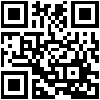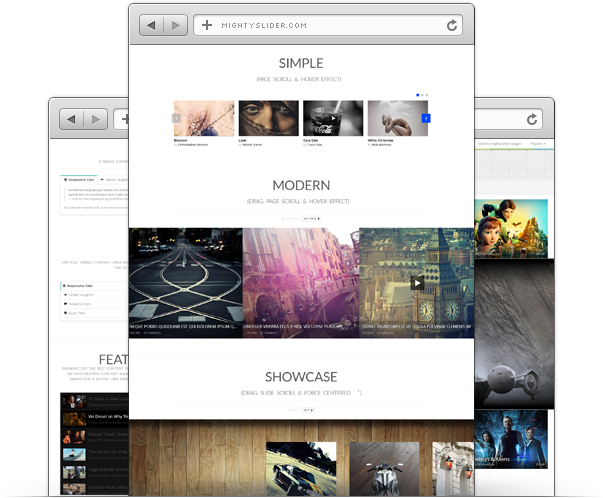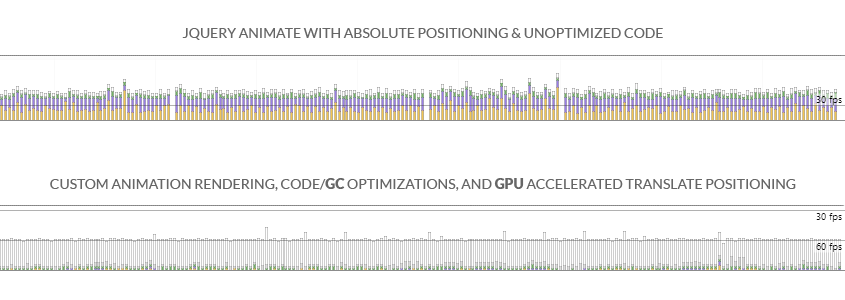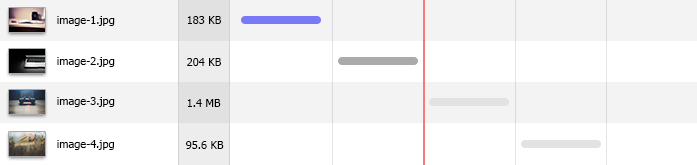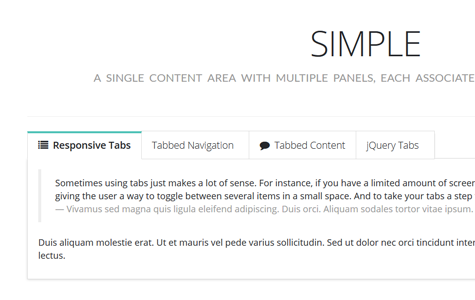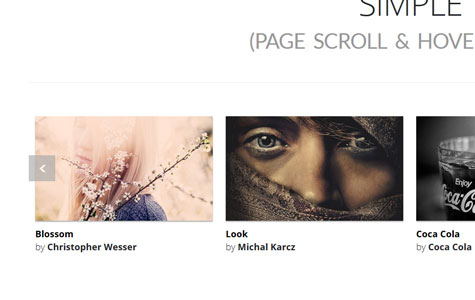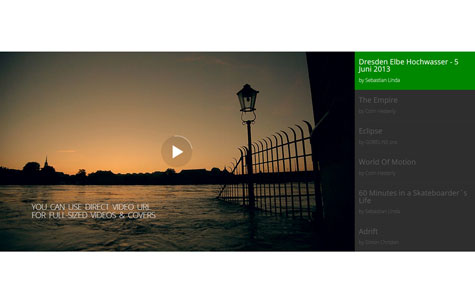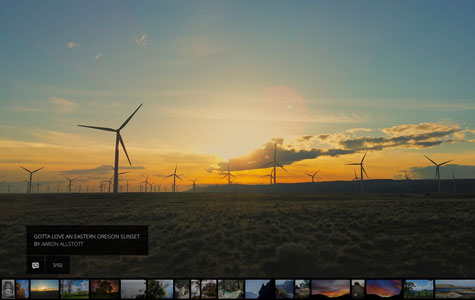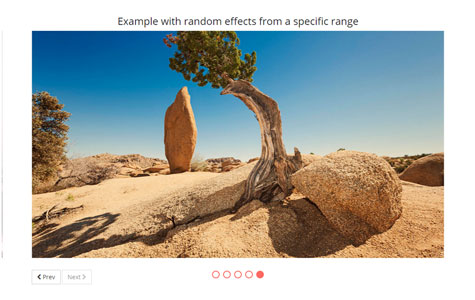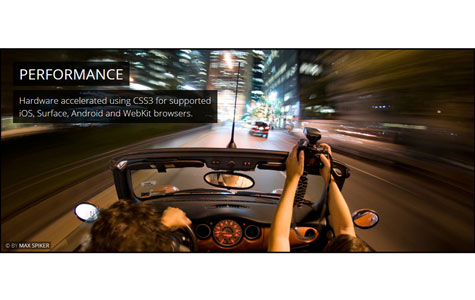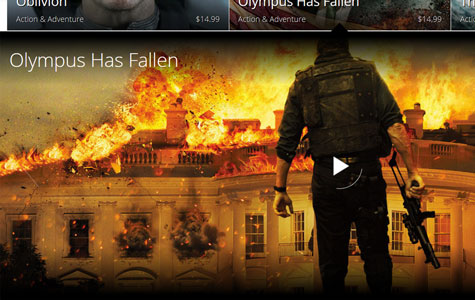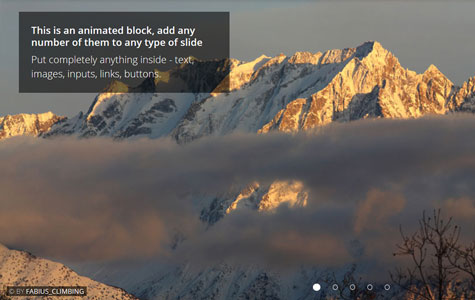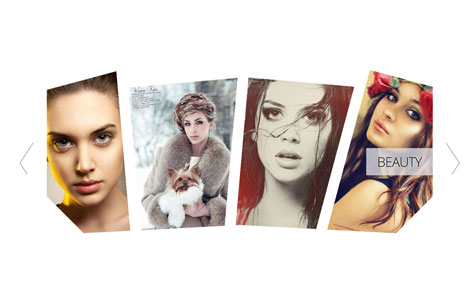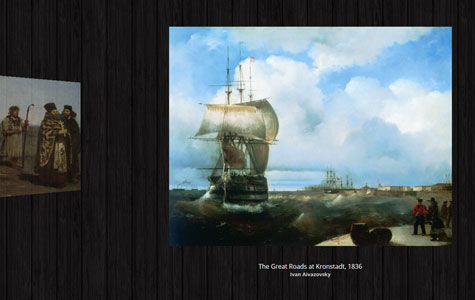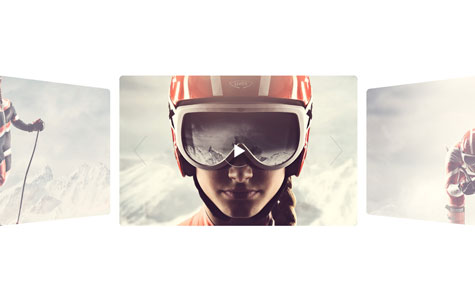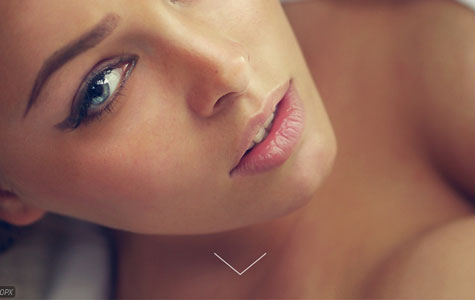Dear fellow developer,
mightySlider offers powerful API which allows 3rd party developers implement their own unique plugins/templates to sell them on CodeCanyon as mightySlider compatible plugins/templates. By doing so, we encourage groups of developers and individuals take part in growth of mightySlider and its related market.
Our team at iProDev are willing to provide free consulting and suggestions for developers who choose to start their own business with mightySlider Plugins/Templates on CodeCanyon. Moreover, we promise to do our best for promotion of your plugins/templates through our communication channels in order to enhance your business and rise sales.
We encourage you to check our documentation and see yourself how you can make mightySlider ready plugins/templates. You can also check this simple example/starter plugin which can significantly reduce time spent on development of plugins/templates and give you valuable insight on how to structure your plugin/template.
Feel free to get in touch with us at any time in case you want get more insight or have already implemented plugin/template. We would love to chat and assist you in further process towards common goal.
Thanks,
Hemn.